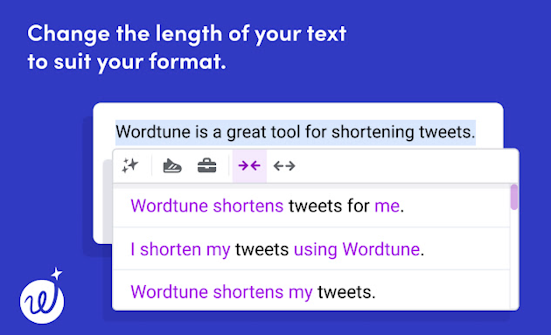Wordtune- A Great Artificial Intelligence Based Writing Assistant
[ad_1]
Wordtune is an artificial intelligence-powered writing assistant that helps users improve their writing style. Wordtune understands the context of your writing and provides you with smart suggestions to improve the flow and clarity of you writing.
If you have an idea and you are short of words to clearly articulate it, if you write a sentence or word and you are not sure it clearly communicates your intended meaning, if you want to improve the flow of your writing and make it sound more professional, if you want to simultaneously translate and rewrite text into English, Wordtune is definitely worth trying out.
Benefits of Wordtune for students
At the grammatical level, Wordtune grammatical suggestions will help students proofread their papers, identify grammatical anomalies, and suggest better ways to fix the syntactic structure of their sentences. Rewrite suggestions can help students paraphrase and explore alternative ways to phrase their texts and provide their writing with more clarity. The translation service in Wordtune is especially helpful for EFL students. They can use it to translate text from different languages right into English.
How does Wordtune work?
To start using Wordtune, first install the extension or open the online editor in a web browser. Open an account, registration is free. Once logged in, type in your text, highlight sentences or words, and click on the purple icon above your selection to view rewrite suggestions for the selected text. Suggestions recommended by Wordtune cover the following areas: fluency (improves the flow of your writing), vocabulary (provides synonyms for repeated words and recommendations for replacing generic words with specific ones), and clarity (recommends when it is appropriate to split sentences to avoid long sentences).
Wordtune Features
Wordtune provides a wide vareity of interesting features including:
1-Rewrite
Wordtune provides rewrite suggestions based on the context of your writing. It offers alternative ways to phrase your sentences, words, or phrases.
2- Casual and Formal tone
This is a premium feature which helps users change the tone of their writing according to their needs. Wordtune can help make your message more formal or more casual.
3- Shorten and Expand
Another premium feature which helps users either cut or expand their text.
4- Translate and rewrite simultaneously
Translation is available only to English. Wordtune translates and rewrites text from Spanish, Madarin, Arabic, Hindi, Korean, Hebrew, and Russian into English.
What platforms does Wordtune work on?
My take
In response to the question of whether it takes suggestions from other sources Wordtune provides a very general answer stating that it “does not take content directly from other literature, but instead utilizes AI technology to rewrite your own original sentence in new ways.” As such, I highly recommend that anyone using Wordtune in their writing to use a plagiarism checker to further make sure there is no inadvertent misquoted content included. Other features lacking in Wordtune include: style editor, citation finder, mobile apps, and offline functionality.
How much does Wordtune cost?
Wordtune offers a free and a premium version. The free version is very limited and offers only 20 daily rewrites. There are two premium versions: an individual one which costs $9.99 per month or $119.88 per year and another one for Teams which offers custom pricing. Premium versions offer access to all Wordtune features.
Alternative artificial intelligence-based writing assistants
[ad_2]
Source link